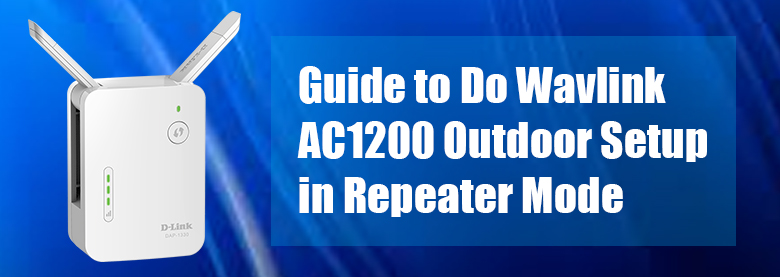
Guide to Do Wavlink AC1200 Outdoor Setup in Repeater Mode
Ideal for homes with outdoor networking requirements, the Wavlink AC1200 WiFi range extender is the best choice to boost the wireless signal. This dual-band high-power extender is equipped with four omnidirectional antennas that improve the network range. To boost the existing network, it is required to perform Wavlink AC1200 outdoor setup first. If you are looking for information regarding how you can set up your extender, then the good news is that you have landed on the right post. The instructions mentioned in this post will make setting up your Wavlink extender a piece of cake. Thus, read on.
Wavlink AC1200 Outdoor Setup Modes
Before we get to the installation of your Wavlink extender, let us shed some light on the different operating modes in which your Wavlink AC1200 extender can be installed. There are three different modes:
1) Wireless AP Mode
In this operating mode, the Wavlink device is connected to an access point using a wired source. This further transforms the wired connection into wireless allowing multiple devices share the same internet. The wireless AP mode is suitable only for places that facilitate only wired networks.
2) Wireless Repeater Mode
In this mode, the Wavlink device copies the existing network and extends it further, and enhances its coverage. This mode is useful for places with WiFi dead spots. It is a perfect fit for large houses and warehouses with weak internet signals and signal-blind corners.
3) Router Mode
As the name suggests, in this mode the device acts as a regular wireless router. The Wavlink device is connected to a DSL or cable modem. It is fit for places where more users need to share the internet.
Now that you are aware of the different operating modes of the Wavlink AC1200 extender, it is time that we make you aware of the Wavlink AC1200 outdoor setup process in repeater mode, specifically.
Wavlink AC1200 Outdoor Setup in Repeater Mode Instructions
You can configure your Wavlink range extender using three main ways that are:
- Wireless method
- Via wired connection
- Using WPS button
Wavlink AC1200 Extender Setup Wirelessly
Here are the instructions for the Wavlink AC1200 outdoor setup using a wireless medium:
- Set the mode selector to the Repeater position first.
- Now power on your Wavlink AC1200 extender by inserting the power adapter in the wall electrical socket. Turn the power button on.
- Load any internet browser and type 192.168.10.1 in the URL bar.
- As soon as you press the Enter key, you will notice a login window will open up.
- Fill in the required details and click the Login button.
- You will be navigated to the device management interface.
- On this screen, all you need to do next is, follow the instructions that you will see.
There you go! You are done with setting up your Wavlink AC1200 extender in a hassle-free manner.
Wavlink AC1200 Extender Setup via Wired Connection
Follow the ahead mentioned steps to get through the Wavlink AC1200 outdoor setup process using a wired connection:
- Since it is a plug-and-play device, insert the power plug into the wall socket and turn the power supply on.
- Once the LEDs are stable on the extender, fetch an Ethernet cable, and establish a connection between the Wavlink AC1200 extender and the host router. Make sure to place a secure connection between the devices as you may experience trouble while setting up the extender in case the connection is loose.
- Grabbing a computer, launch any web browser that you like. It is recommended to go for the browser that is running on the latest software version.
- Next, you need to enter the login web address 192.168.10.1 in the address field. Avoid typing this in the search bar of the browser. You may be navigated to some other page that won’t help you in the process of setup.
- Once you hit enter, you will reach the Wavlink login page.
- Enter the login password and click on the Login button.
- Finally, when you reach the device management page, follow the on-screen prompts and get the setup process completed.
Congratulations! Wavlink AC1200 outdoor setup in repeater mode is successfully done.
Wavlink AC1200 Extender Setup via WPS Button
- Power up the Wavlink AC1200 extender.
- Locate the WPS button on the extender and push it.
- Push the WPS button on the router as well.
That’s it! The setup is completed.
Here comes an end to this instructional guide about how you can do Wavlink AC1200 setup in repeater mode. While performing the steps, if you find yourself stuck in middle, then get in touch with the technical team and help them fix the issue for you.